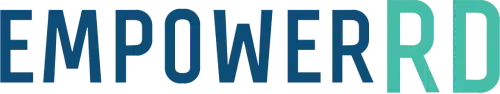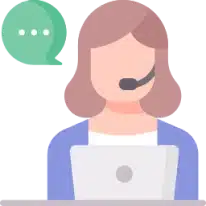This guide will explain how to complete the ‘Business Questionnaire’ section successfully and why it is important to get these details right for your R&D claim.
When completing your R&D claim on the EmpowerRD platform, you will be required to complete the ‘Business Questionnaire’ section. Here, you will need to provide your company’s information, including details about its status and structure. You will also need to provide us with some tax information, such as your Unique Taxpayer Reference (UTR), PAYE reference (if applicable), VAT number (if applicable) and your company’s trading position.
It’s important to get these details right, as this could impact your claim and which scheme it falls under. This is why we recommend that your accountant completes this section, as they are more likely to be familiar with the required information.
⬇️ In this guide, we will walk you through the questions asked in the Business Questionnaire, where you can find this information and why it is important for your claim.
Step 1: Company Information
For this question, you are required to provide a short paragraph outlining your company; this should briefly highlight the company’s mission, its overall technological focus and any market dynamics you may face. You do not need to go into detail about these, but it is important to include these key aspects.
In Step 1, you are also required to provide your Unique Taxpayer Reference (UTR), PAYE reference and VAT number:
Where can I find my Unique Taxpayer Reference (UTR)?
You can find this on the first page of your CT600 (company tax return). Alternatively, you can also find this in your tax computations. The reference should be 10 digits and this should have been issued to you via post after you registered for tax.
Where can I find my PAYE reference?
You can find your PAYE reference in your P32 document or any letter from HMRC regarding PAYE. If you have added PAYE as a tax on your HMRC dashboard, you should also be able to view your reference here. The reference should include both numbers and letters, e.g.: ‘123/AB456’ – this is made up of the 3 digit tax office number, a forward slash and a tax office employer reference (this can be up to 10 characters and could include numbers and/or letters).
Please note that if you are not liable for PAYE and, therefore, are not registered for this tax, then you should enter ‘123/0000000’.
Where can I find my VAT number?
if you are registered for VAT, you should have received a VAT registration certificate; this should be 9 digits. If you have added VAT as a tax on your HMRC dashboard, you should also be able to view your VAT number here.
Please note that if you are not liable for VAT and therefore, are not registered for this tax, then you should enter ‘000000000’.
Step 2: Status & Structure
For this question, you are required to answer some ‘Yes/No’ questions. It is important to get these questions right, as your answers can impact which scheme your claim may fall under.
Is the company an SME?
- ‘SME’ refers to ‘small medium-sized enterprise’ companies. To qualify, you must meet the following requirements:
- You are a UK limited company.
- You have less than 500 staff.*
Your total turnover does not exceed €100,000,000, or your balance sheet isn’t over €86,000,000.
⚠️ *When considering your total staff headcount, this should be based on the whole group, not the individual entity.
- For accounting periods starting before 1 April 2024: If the 500-staff headcount has been exceeded, the company would fall under the RDEC scheme.
- For accounting periods starting on or after 1 April 2024: This rule is less of a deciding factor, as both SMEs and large companies will claim through the merged RDEC scheme. However, if you are an R&D-intensive SME (with fewer than 500 staff and meeting the 30% R&D spend threshold), you may still be eligible for the Enhanced R&D Intensive Support (ERIS) scheme.
Is the company part of a group?
You can evaluate whether you are part of a group through your investors and any connected companies you may have; you will need to determine what percentage of shares and voting rights they have in your company and if it is 25% or more, you will need to answer ‘Yes’ and provide some further details; these are confidential and only for the purposes of evaluating which scheme you can claim under. You can provide further details of the group structure within the provided text box.
💡 Why this matters:
Your group status can affect whether you qualify as an SME. This is especially important when determining eligibility for ERIS (Enhanced R&D Intensive Support) for accounting periods starting on or after 1 April 2024.
- For accounting periods starting before 1 April 2024:
If you are owned by a larger company, you may only be eligible to claim under the RDEC scheme, even if you meet the SME size criteria. - For accounting periods starting on or after 1 April 2024:
Group ownership may mean you can only claim under the merged RDEC scheme, even if you meet the ERIS criteria. To qualify for ERIS, your company must be independent, R&D-intensive, and meet the SME thresholds.
Does the company undertake any IP-related activities?
We need to understand if your company has undertaken any intellectual property (IP) activities, as this may impact your claim.
A company can claim an exemption from the R&D SME PAYE cap if it meets the exception in ‘section 1058D’ of the Corporation Tax Act (CTA) 2009.
This exception applies where the company’s employees are creating, preparing to create or managing relevant intellectual property and the company spends no more than 15% of its qualifying R&D expenditure in the period on connected party subcontractors and externally provided workers. In this context, relevant intellectual property includes:
- Patents.
- Trademarks.
- Registered designs.
- Copyrights.
- Design rights.
- ‘Know-how’ and trade secrets (UK or overseas equivalents).
Any grants, subsidies or customer funding received to fund R&D activities?
It is important to tell us whether you have received any grants, subsidies or customer funding, as this could affect your eligibility or the treatment of certain costs in your claim.
- Under the SME scheme (for periods before 1 April 2024), this funding can restrict which costs you can claim or shift your claim to the RDEC scheme.
- Under the merged RDEC scheme (from 1 April 2024), all qualifying R&D costs are treated under one set of rules, but funding may still affect how costs are classified.
✅ Always answer ‘Yes’ if you received funding—even if it was before your claim period or for a different project.
Step 3: Accounts
What is the value of the company’s turnover for this claim period?
You will need to confirm the overall value of your company’s turnover for this claim period. This figure helps determine whether your company meets the SME criteria for accounting periods before 1 April 2024, or qualifies for the ERIS scheme for periods starting on or after 1 April 2024.
How many employees did you have in total during the financial year?
You should confirm how many employees you had during the financial year for your claim period. This can be found in your payroll. Employees should be salaried staff — not subcontractors or externally provided workers.
It is important to confirm this, as:
- For accounting periods before 1 April 2024, your employee count helps determine whether you qualify for the SME scheme.
- For accounting periods on or after 1 April 2024, it helps determine whether you may be eligible for the ERIS scheme (for loss-making, R&D-intensive SMEs with fewer than 500 staff).
⚠️ If you are part of a group, you should calculate the headcount across the entire group, not just the individual company.
Did the company make a profit or loss during this claim period?
We need to confirm your company’s trading position, as this helps determine how your credit is calculated — especially under the SME scheme or ERIS for loss-making companies.
Your taxable trading profit or loss is the adjusted figure produced after any tax-relevant adjustments have been made. You can find this in your CT600 (tax return):
- Trading profit = box ‘155’
- Trading loss = box ‘780’
You can also find this in your tax computations — shown as your trading position after adjustments and before taxation.
Do you know how much wage/salary (via PAYE) costs are to be paid in this period?
You’ll need to confirm whether you know the gross salary total paid during the claim period. This should be the amount before any deductions for tax or benefits-in-kind.
- If you select ‘Yes’, you’ll be prompted to enter the figure.
- If you select ‘No’, you can provide an estimate for now.
💡 You can usually find your PAYE salary costs in your P32 document or your payroll software. If unsure, we recommend adding your accountant or payroll manager to this section — they’ll be able to assist.
✅ Once you’ve completed all of the above, click ‘Mark Business Questionnaire as complete’ at the top right of this section.
Still unsure?
Reach out via email at [email protected] or message us through the live chat — we’re happy to help.