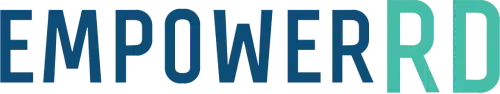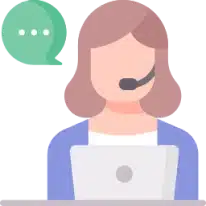A quick guide on how to identify that you have feedback on the EmpowerRD platform and what steps you need to take to resolve it.
Once you have submitted your costs, R&D time percentages and/or project information, our team will review it and submit any feedback via the EmpowerRD platform. For costs and R&D time percentages, this can take 2-3 working days from the point of review submission. For project information, this can take slightly longer, at 3-5 working days.
It is very important that you resolve feedback as soon as possible; otherwise, you won’t be able to progress your claim on the platform. This guide is designed to show you how to do this on the platform as well as what you can expect during the feedback process.
How do I know I have received feedback?
You should receive an email from ‘EmpowerRD Platform’, informing you that you have received feedback:
Feedback email for the ‘Projects’ section

Feedback email for the ‘Costs’ and ‘Time Spent on R&D’ sections
To get started, click on ‘Review Feedback‘. You should be able to see which sections you have feedback for; there will be a yellow text bubble by the relevant sections. If you hover over this with your mouse, you will see that it says the section has ‘unresolved feedback’:
How do I view my feedback?
To view your feedback, go to the relevant section of your claim with the yellow text bubble. From there, you will be able to see which areas have feedback – these sections should also be highlighted with yellow.
Firstly, select the section containing feedback you wish to view, such as the ‘Costs’, ‘Time Spent on R&D’ or ‘Projects’ sections. To view the specific feedback, just hover your mouse over the highlighted yellow or red text bubbles. A text box should then appear, detailing the changes that need to be made by you or have been made by the EmpowerRD team:
Unresolved yellow feedback
Unresolved red feedback
There are two types of feedback to consider:
- Yellow feedback: This feedback is more ‘advice-centred’ based on what you have entered into the platform. This means that you can either accept the change or continue with the original information you entered, after considering the reviewer’s feedback. This type of feedback is usually for adjustments to R&D time percentages that may be beneficial to decrease or it could be a slight change of wording in the project information. You will need to resolve all yellow feedback before you can progress your claim.
- Red feedback: This feedback is a request for you to make changes before you can proceed with your claim. This type of feedback needs to be actioned before you can resolve all feedback on the platform. Usually, this type of feedback is a result of an incorrect figure for R&D costs or time percentages, an ineligible item that needs to be removed or a staff/contractor role that requires clarification.
⚠️ Please note that red feedback is mandatory and therefore, must be changed according to the reviewer’s feedback. Once submitted, this will be checked by the reviewer again to ensure that the feedback has been actioned correctly.
How do I accept the feedback and submit my changes for review?
To accept the feedback, you will need to review the recommendations and/or mandatory changes. You will need to action this depending on the type of feedback. If the reviewer has already made changes in the ‘Costs’ and ‘Time Spent on R&D’ sections, you will need to select ‘Accept Changes‘. If they have suggested double checking or amending the information, you will need to select ‘Accept Feedback’.
This gives you an opportunity to either keep the original information after consideration, accept changes made by the reviewer or you can make your own changes after consideration of the feedback. Once resolved, the reviewer will assess any changes made and provide further feedback if applicable.
If you received red feedback, you will need to amend the applicable section according to the reviewer’s instructions. Once you have amended the information, you will need to select ‘Mark as Resolved‘.
✅ You must resolve all of your feedback before you can progress your claim. Double check this by viewing your claim dashboard and looking out for the yellow text bubble – this means that feedback is still pending.
What happens after I have resolved my feedback?
If you have resolved all your feedback, the updates will be sent to the team for review again. If the changes still require some further amendments, you will receive feedback via the platform again.
I do not understand the feedback, what should I do?
We highly recommend checking out our Claim Feedback FAQs to help you troubleshoot common feedback queries.
We understand that R&D feedback can be complex and you may need some additional guidance, therefore we always welcome our clients to contact us with any queries or concerns. Please contact us via live chat or email, you should receive a response shortly after.
Question not answered?
Please contact us via live chat or email and we will help you.